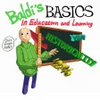Educational software that uses customized lessons to help users improve their typing speed
Educational software that uses customized lessons to help users improve their typing speed
Vote: (354 votes)
Program license: Free
Developer: Typing Tutor Labs
Version: 5.4
Works under: Windows
Vote:
Program license
(354 votes)
Free
Developer
Version
Typing Tutor Labs
5.4
Works under:
Windows
Pros
- Users can learn how to properly type on a keyboard.
- Customizable lessons can be created within minutes.
- Users receive detailed statistics after a lesson is completed.
Cons
- The user interface is downright terrible.
- Default lessons are too basic for real learning.
- More content would make the program incredible.
RapidTyping is an educational software designed to improve a user's typing skills. The average person mashes away on the keyboard with two or three fingers. However, typing should be performed with all 10 fingers for the best results. This particular program helps train users to type faster and with higher accuracy. RapidTyping takes a specific approach to achieving results, which may or may not work for every user. When it comes to RapidTyping, users encounter a mixed bag of features and a mixed overall experience.
What RapidTyping Gets Right
After launching RapidTyping, a user can start a random typing lesson within seconds. Most lessons involve a grouping of letters or symbols found on the keyboard. The program teaches an individual to target keys using the proper finger or fingers. With enough practice, each person will know which fingers should hit which keys. Few programs are so effective on the mechanics of typing, and many people overlook said mechanics.
Perhaps the most useful feature found in this program is its customized lessons section. In this area, individual users can create their own custom typing lessons. Whereas the regular program only includes letter groupings, custom lessons may include entire words and phrases. This allows a user to acquire a more in-depth typing knowledge with more practical, everyday examples. Undoubtedly, custom lessons should be utilized.
What RapidTyping Gets Wrong
RapidTyping isn't the perfect program for learning to type, though. In fact, it's one of the ugliest programs you'll discover today. The user interface is ugly and muddled with confusing navigation symbols. Using the program on a regular basis can prove to be an eyesore to say the least. Unfortunately, developers for the program dropped the ball from a design and user experience standpoint, which is a shame.
On top of that, basic lessons found within RapidTyping are somewhat disappointing. Relying upon letter groupings rather than words and phrases isn't necessarily the best approach. Quite a few users will find this setup frustrating, and it doesn't help the program doesn't include extra features outside of custom lessons. A lot more could have been included in this program to make it more user friendly and worthwhile.
Is the program worth downloading and learning from?
For younger users and first-time computer users, RapidTyping is an adequate program for learning to type properly. Typing is a valuable skill in today's world, and proper typing mechanics are necessary in countless employment positions. An individual should use a program like RapidTyping. However, not everyone will benefit the most from using this specific program as better options are available on the market. RapidTyping works as a free program with one standout feature, though.
Pros
- Users can learn how to properly type on a keyboard.
- Customizable lessons can be created within minutes.
- Users receive detailed statistics after a lesson is completed.
Cons
- The user interface is downright terrible.
- Default lessons are too basic for real learning.
- More content would make the program incredible.